因为Windows Server 2012 R2系统默认是安装的.net framework 4.0,但是很多配置使用需要安装.net framework 3.5,这里就讲一下如何安装。
1.打开服务器管理器,进入添加角色和功能
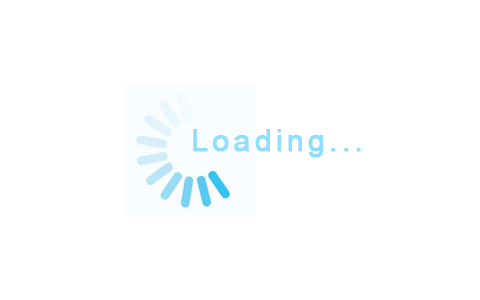
2.进入角色和功能向导,前4步默认都点“下一步”
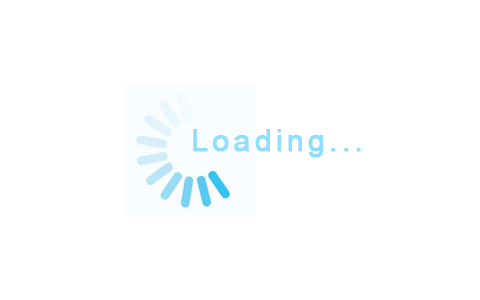
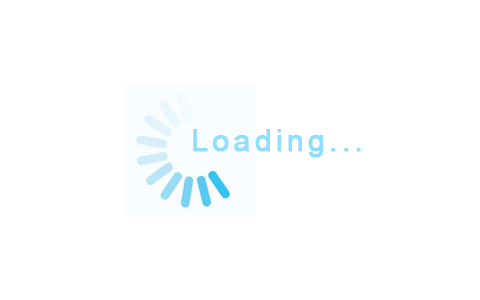
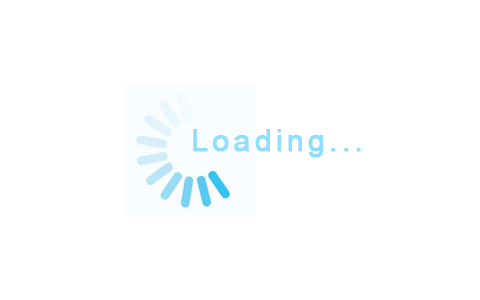
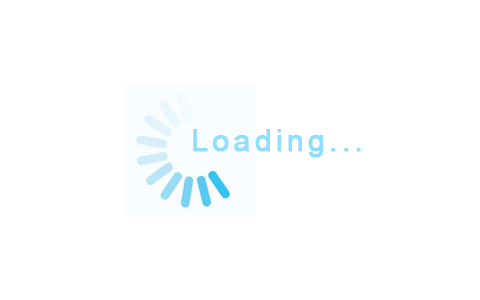
3.选择安装.net framework 3.5,安装根据你服务器网速的快慢需要等待一段时间
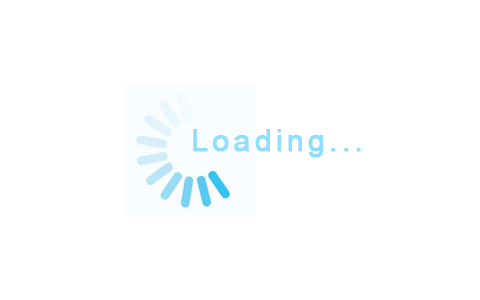
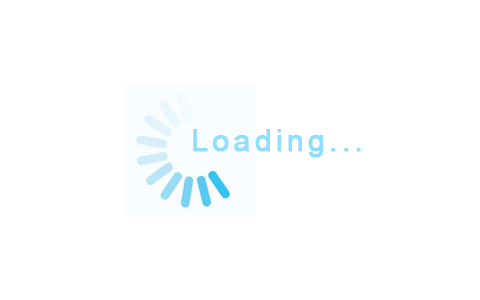
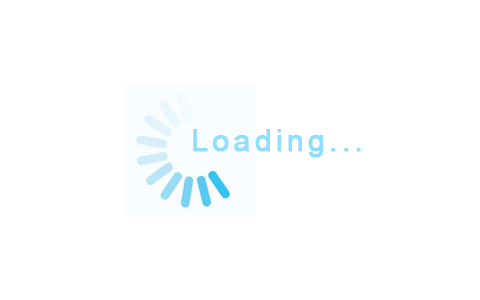
4.安装完后,尽量重启一下,保证.net framework 3.5安装实现更新正常。
好了,.net framework 3.5的安装就完成了,喜欢的小朋友请点击下方留言!
原创文章,作者:Tony,如若转载,请注明出处:https://www.xxside.com/3112.html
思德心语,壹群:799239814
